|
Dear distance student
Please note that NO exam centres will be utilised during the upcoming exams, and ALL exams will be completed online.
However, to download your Hall Ticket, which is also your personal timetable, you have to please update your exam centre details on the Student Portal before 23:59 on Sunday, 19 October 2025.
Follow these steps:
STEP 1
Log in to the Student Portal with your SIS portal login details:
student number@mysis-nwu.ac.za
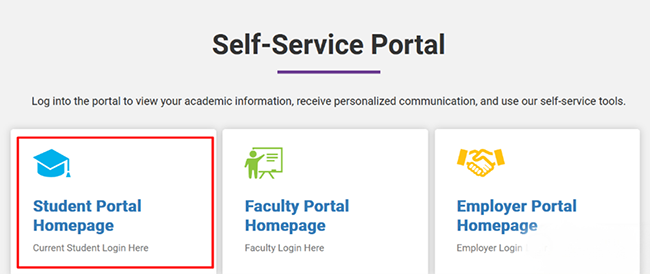
STEP 2
Click on the Registration tab.
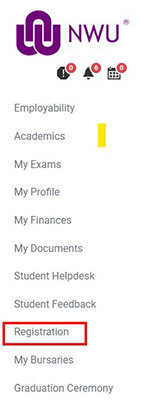
STEP 3
Click on Exam Centre.
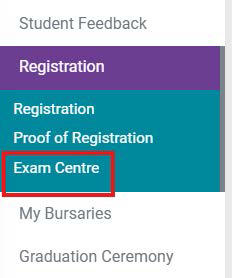
STEP 4
Click on the drop-down arrow under Enrollment and choose the enrollment.
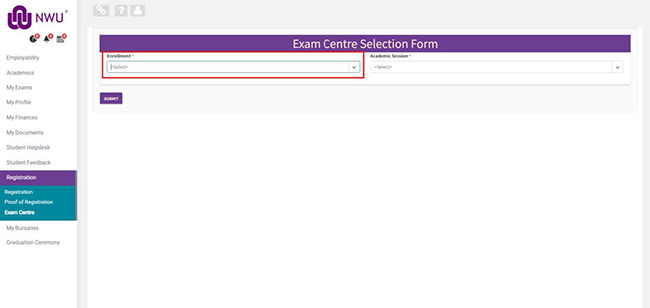
STEP 5
Click on the drop-down arrow under Academic Session and choose the active academic session.
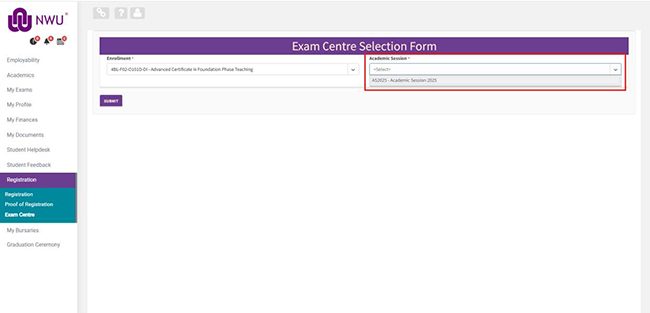
STEP 6
Click on Edit next to the first course.
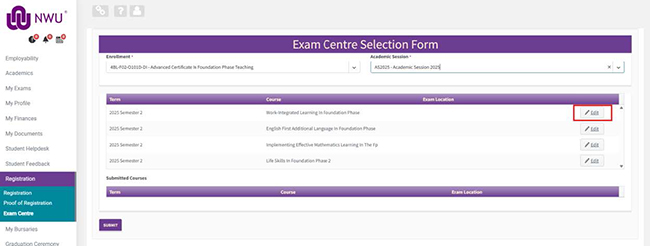
STEP 7
Click on the drop-down arrow under Exam Location and choose Online (Exam Centre).
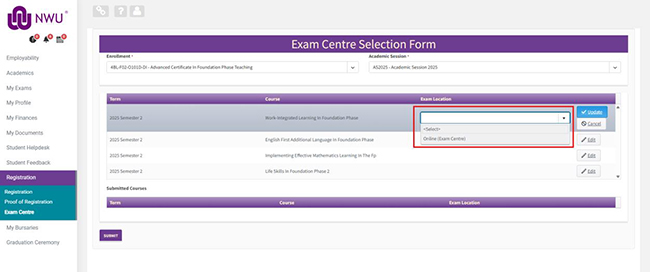
STEP 8
Click on Update.
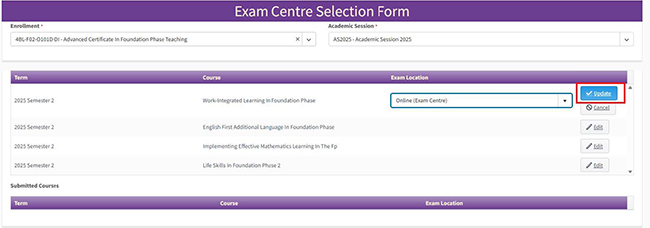
STEP 9
Click on the submit button once you have updated the Exam Location for all available courses.
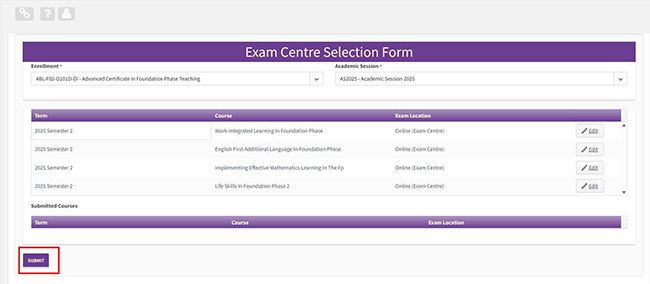
For any enquiries, please send an email to NWU_examinations@nwu.ac.za.
Kind regards
#NWU
Unsubscribe here
| 
