|
Dear contact student
The university is aware of the challenges experienced by some students:
- Unable to access their examination hall ticket with an error message appearing.
- Unable to see their participation mark on their Student Portal.
The technical team is currently attending to the matter. Once resolved, students will be informed via the relevant communication channels.
IT IS IMPORTANT TO NOTE THAT THE EXAMINATION PERIOD WILL CONTINUE AS SCHEDULED.
- Please arrive at the venue at least 30 minutes prior to the start of your examinations.
- If possible, please print your hall ticket for ease of access.
Students who experience the following challenges may proceed as follows:
- I cannot access my examination hall ticket and receive an error message:
- If you are unable to access your hall ticket, you must consult your examination timetable to see when and where you will be writing your exam.
- You may then proceed to the exam venue, presenting your student card as proof of identity.
- Students who cannot download their hall ticket will have their attendance registered manually.
- Therefore, it is vital that you first try to download your hall ticket.
- You will be allowed to write the exam.
Below is an example of the error message you may experience:
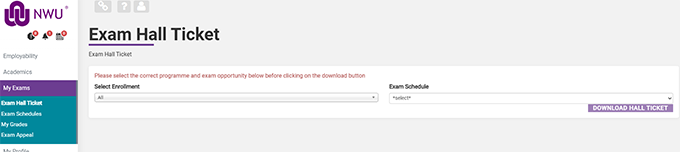
- I have uploaded my photo, but it is not reflecting on the examination hall ticket:
- Note: If you've successfully uploaded your photo, but it does not reflect on your exam hall ticket, please be aware that there may be a delay in the upload process. Therefore, your photo might not appear immediately on your exam hall ticket. If this happens, please wait 10-15 minutes and try to generate your exam hall ticket again.
- If the photo you uploaded is still not displaying on your examination hall ticket this will not invalidate your ticket.
- Present the hall ticket as is, together with your student card as proof of identity at the examination venue.
- The hall ticket remains important as this will link your answer script with your profile on your Student Portal.
- I cannot see my participation marks on the Student Portal:
- The university's Academic and Faculty Rules apply in all examination instances.
- Therefore, you will still require a qualifying participation mark for your modules to write the exams.
- If your participation is not visible on your Student Portal, you can contact your lecturer to obtain the participation mark.
- Please note; if you do not qualify for an exam opportunity due to an insufficient participation mark and proceed to write the exam, any marks obtained during the specific exam opportunity will be disregarded in accordance with the relevant University and Faculty Rules.
#MyNWU
Unsubscribe here |

